The Gameduino is a shield you can stack on top of the Arduino to get both a VGA monitor and stereo sound output. http://excamera.com/sphinx/gameduino/
Specs of the Gameduino
- Video output is 400x300 pixels in 512 colors
- All color processed internally at 15-bit precision
- Compatible with any standard VGA monitor (800x600 @ 72Hz)
- Background Graphics
- 512x512 pixel character background
- 256 characters, each with independent 4 color palette
- Pixel-smooth X-Y wraparound scroll
- Foreground Graphics
- Each sprite is 16x16 pixels with per-pixel transparency
- Each sprite can use 256, 16 or 4 colors
- Four-way rotate and flip
- 96 sprites per scan-line, 1536 texels per line
- Pixel-perfect sprite collision detection
- Audio output is a stereo 12-bit frequency synthesizer
- 64 independent voices 10-8000 Hz
- Per-voice sine wave or white noise
- Sample playback channel
Sounds like the perfect match for my retro computer!
For the features I have planned, I need access to nearly all of the GPIO pins. Also, the Gameduino is designed to sit on top of an Arduino Uno, but the Mega2560 has different locations for its SPI pins. So rather than mount the Gameduino on top of the Arduino, I used jumper wires to connect only the pins that are required.
Pin 9 to Pin 9 (SS)
Pin 11 to Pin 51 (MOSI)
Pin 12 to Pin 50 (MISO)
Pin 13 to Pin 52 (SCK)
3.3V to 3.3V
5V to 5V
GND to GND
The Gameduino comes with an impressive Asteroids game with great graphics and sound. I temporarily wired up a few buttons to be able to play it. The example Asteroids game really gave me motivation to have gamepad style joysticks connected to the computer. Those are coming soon...
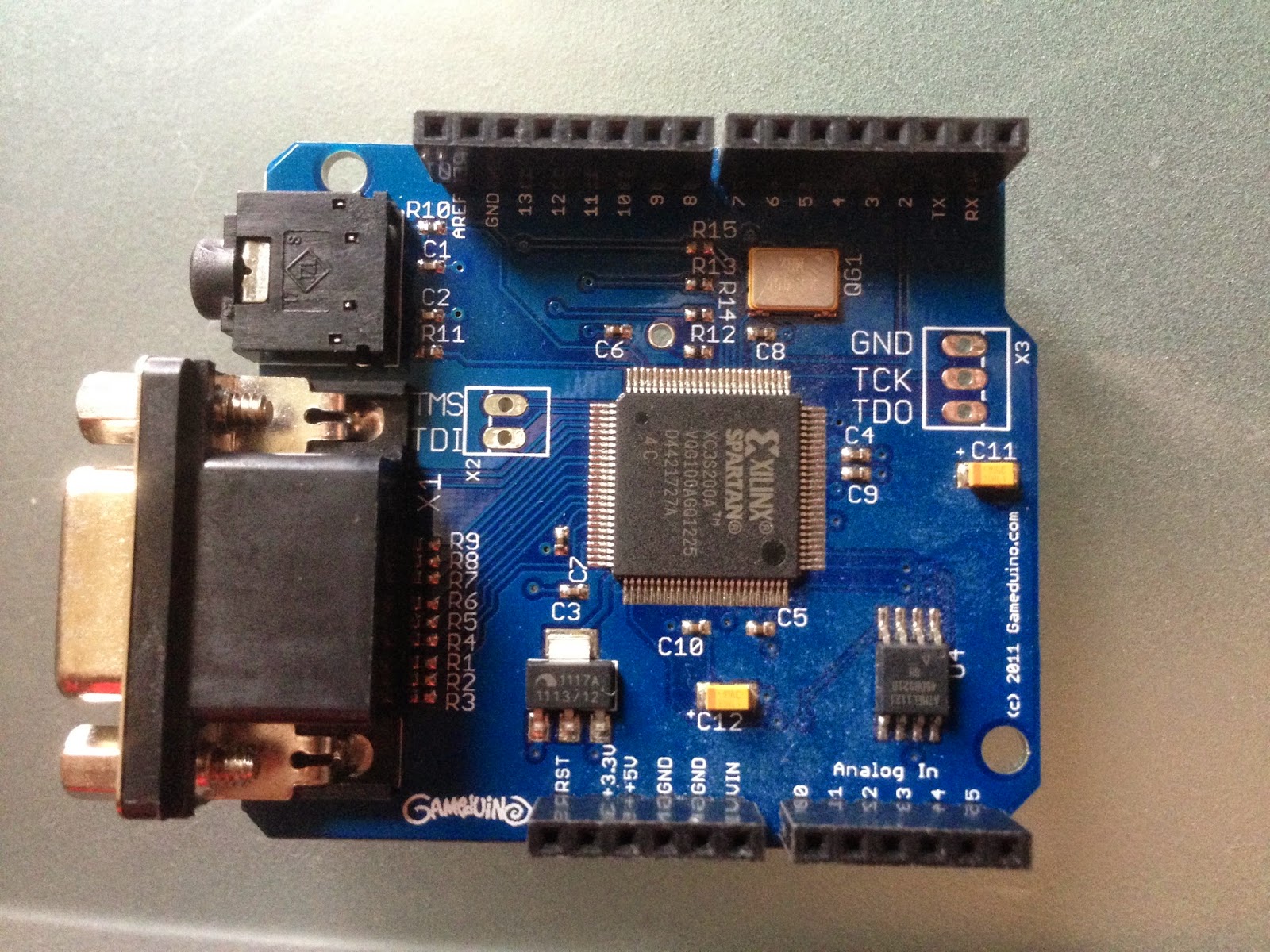


No comments:
Post a Comment