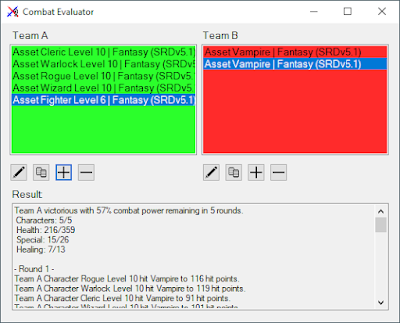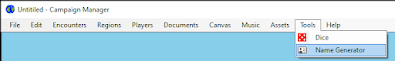Progress on Campaign Manager continues...
Although I've gotten better at balancing combat for my DnD players over time, it's still very difficult. I've found the monster "Challenge Ratings" to be mediocre guidelines at best. For a combat to be challenging the total challenge rating I throw at my players is usually double their player levels. There must be a better way...
Which is why I've been assigning standard damage attacks, special damage attacks, and healing information to all 240 character types this past month. Next month I will continue assigning the same values to all SRDv5.1 monsters. And all this information is for a new combat evaluator function.
The combat evaluator takes in characters' hit points, initiative, and the many new properties I've added to play out a mini combat turn by turn. I'll post a more detailed explanation later of how it works, but it looks quite promising! It's not ready for release yet but likely in the next month or two.
You can download Campaign Manager from: